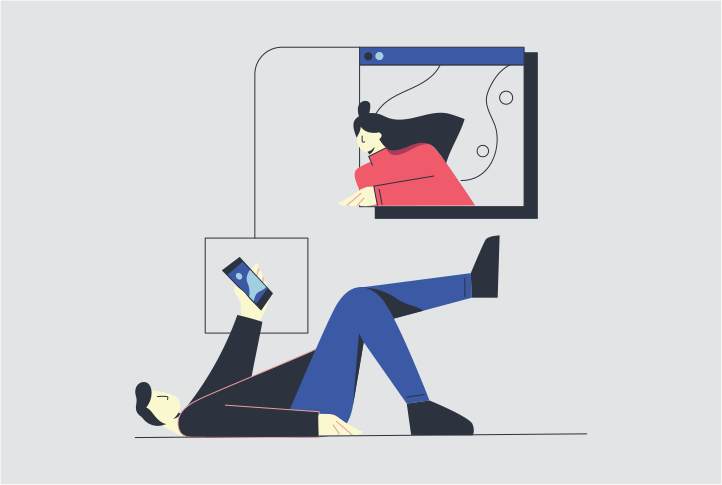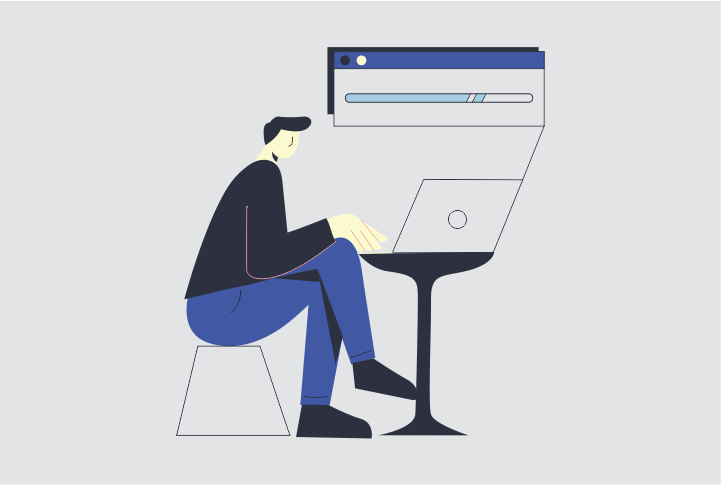Share your files now with passwords!
Capebera thinks about you and has got this security benefit of locking your shared files with passwords. Now no worries about sharing to the wrong person.
Sign Up Now for Free 5GB Space
Folder or file sharing
Share your files/folder with anyone using a link or an email. You can share anything of any size to anyone. Even the recipients who doesn’t have Capebera can see or upload pictures, videos etc. as per the user’s desire, without even the need for downloading the files to view them.
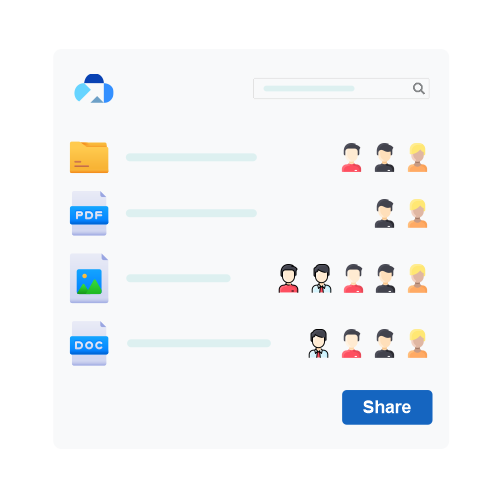
Get all information & updates
From editing, uploading or renaming of the folder or file, will be under your notice. We notify the original user and other members of the folder/file to get all the knowledge about what’s happening with their shared material for a better sync. We make you updated and informed.
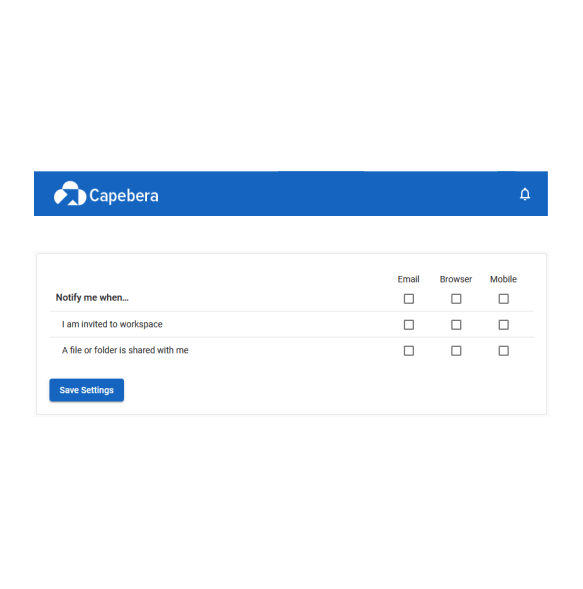
Organize them as you want
Capebera brings this beautiful organized feature for sharing folders where the user can organize the files as per one’s need. Everything that is shared or uploaded will stay in a specified location creating trouble-free work and synchronization.
User can make definite groups along with timing and passwords for making any uploads by the group members.

Control your shared folder
The folder or subfolder can be shared to a specific group of people. The user can specify deadlines for making the uploads or viewing any documents.
The file can be shared either through mail or link with or without the use of passwords, time for expiration.
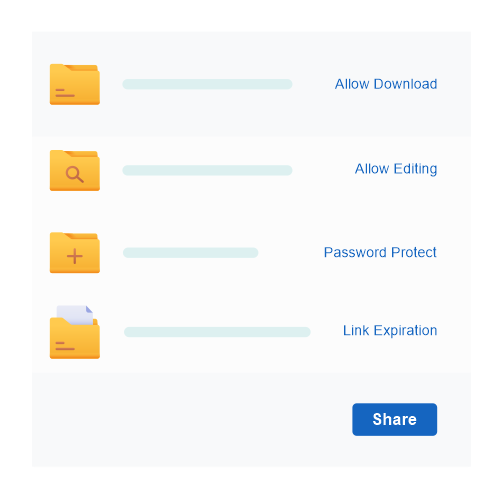
Frequently Asked Questions
Some faqs that may rise in your mind are listed here. If you have some other questions please. Contact Us
Can I send my friend/family a folder who does not have Capebera?
What is the meaning of folder sharing?
Folder sharing is the sharing of any folder that the user is willing to share with someone. These folders can be empty or may consist of other files, documents, pictures etc.
When the user shares these folders then its insights can be seen by the recipients.
How can I generate a link for sharing any folder/file to someone?
- Go to any file or folder
- Right click on them
- Select share option from the list
- And click on share by link
- Click on generate the link
- Copy the link and share it with anyone that you wish to by pasting the link to the location you want your recipient to receive the file/folder.
How to send file by email?
- Go to any file or folder
- Right click on them
- Select share option from the list
- And click on share by link
- Click on share by email
- Type the recipients email
- send
Know more about Capebera's advanced and effective features
Productivity
No matter whether the activities that you perform are good in terms of significance or not, but the effort to be quick
Organize your Data
Make everything that you possess systematic for a better discovery in the future. It helps in quick sharing, time saving
Sync all your files
All you need is an internet connection and Capebera is good to flourish all your resources using any device
Easy Storage
The engagement with your resources becomes as easy as flowing water with Capebera multi-device access