Share with Passwords
Safety is always the concern and so we some up with the best security for all your sharing with password protection. Share without fear now.
Sign Up Now for Free 5GB Space
Get more security
Everyone wants to secure what they are sharing in spite of the security provided by any software. So Capebera has given you another layer of intense security where the user can share link or attachments of any file with the addition of password protection. Set the password and be more protected. It can also secure you from recipients whom you have chosen by mistake to share your file.
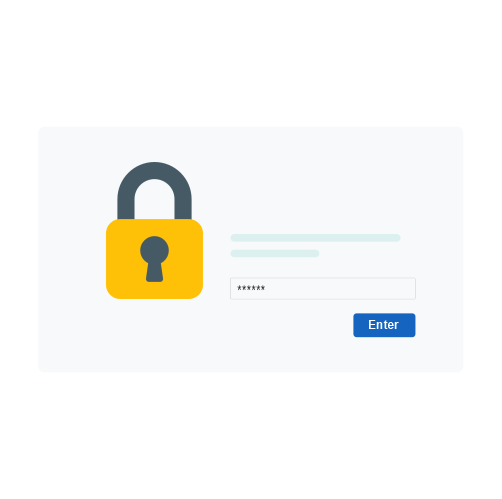
Have control over your sharing
Share your important files to enjoyable videos with friends and family using Capebera. Capebera gives you entire control over setting time for shared expiration or protecting it with passwords.
Now no harm can ever bring to you by sharing it to unknown person all by mistake.
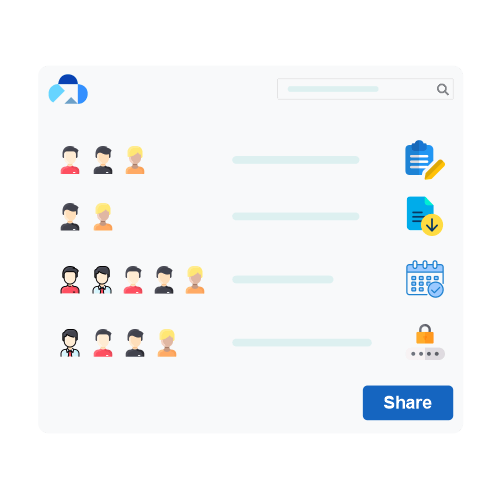
Frequently Asked Questions
Some faqs that may rise in your mind are listed here. If you have some other questions please. Contact Us
What is password protection in Capebera? What is its benefit?
How to send password protected documents using Capebera?
The password protection box will appear in the shared box where you will be able to see it and access it by entering the password that you want.
The steps are:
Go to the folder that you want to share, right click on it followed by selecting share option. Then lastly chose shared by link & then select the password and generate the link for sharing.
Know more about Capebera's advanced and effective features
Share large videos
Technology is so advance that using it you can share all your huge size videos in seconds
File permission
It is important to keep some things private or allow someone to do certain specific things



